Introducing the Employee Attendance Calculation document
This new document allows the user to key in the values for the basic salary calculations as well as overtime incentives. Additionally, employee salary calculation has been automated.
We are pleased to announce the launch of the Employee Attendance Calculation document, a significant addition to ERPXpand. The Employee Attendance Calculation document was added to perform various functions, including setting working hours, overtime hours and working days.
Previous Situation
There wasn’t a way to automatically calculate salaries of employees but this new document allows the user to key in the values for the basic salary calculations as well as overtime incentives.
Employee Attendance Calculation Features
- Calculating basic salaries as well as overtime incentives.
- Set working days, working hours, working days, overtime hours and exclude holidays.
- Department field that acts as a filter for the employees. This allows for the salary structure to be made for all employees for a certain department.
Benefit of This Feature
The employee salary can be easily set along with other deductions and overtime incentives.
Employee Attendance Calculation
The Employee Attendance Calculation document can be accessed by searching in the search box or looking in the doctype list.
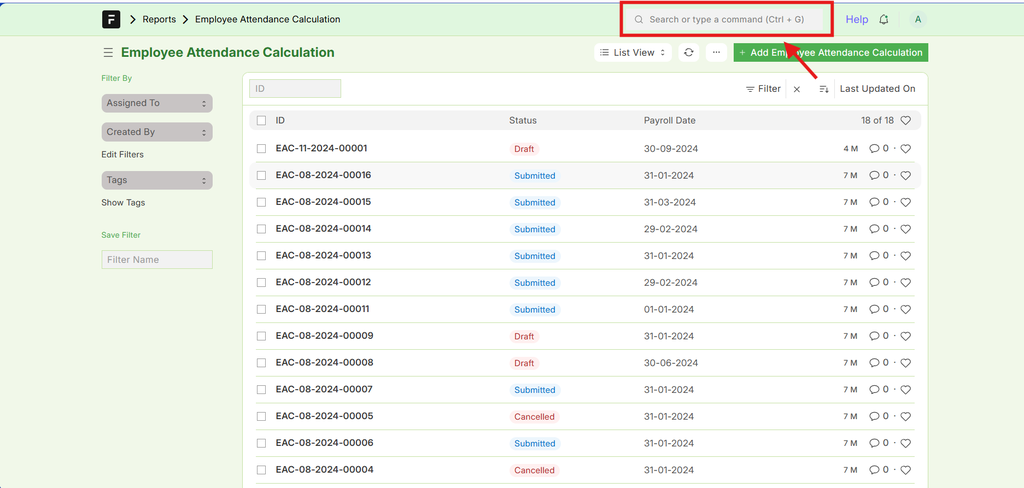
How to Use
The Employee Attendance Calculation list contains a list of different employees for which salary structures can be assigned. When an employee ID is clicked it opens a window with various fields.
The department field acts as a filter that allows the user to select a category of employees based on their department.
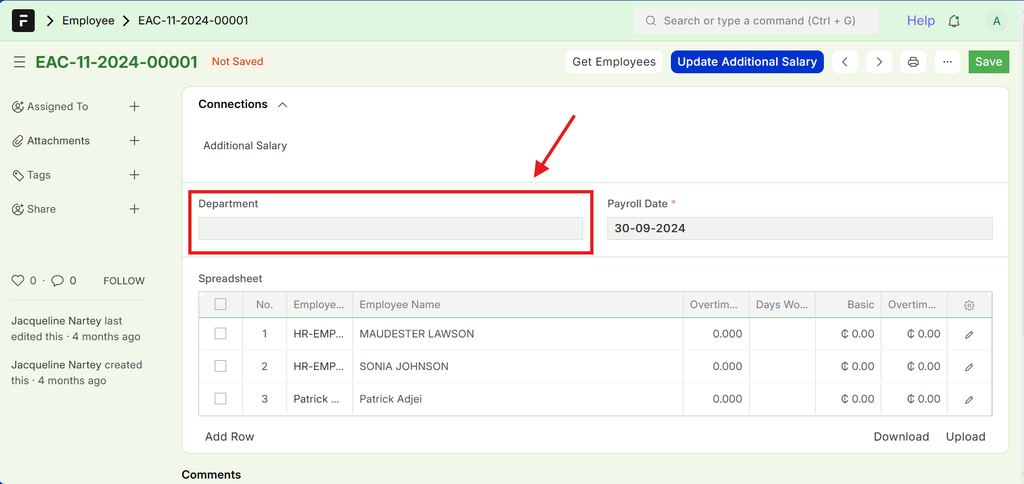
When a category is chosen, the list of employees in that department is displayed.
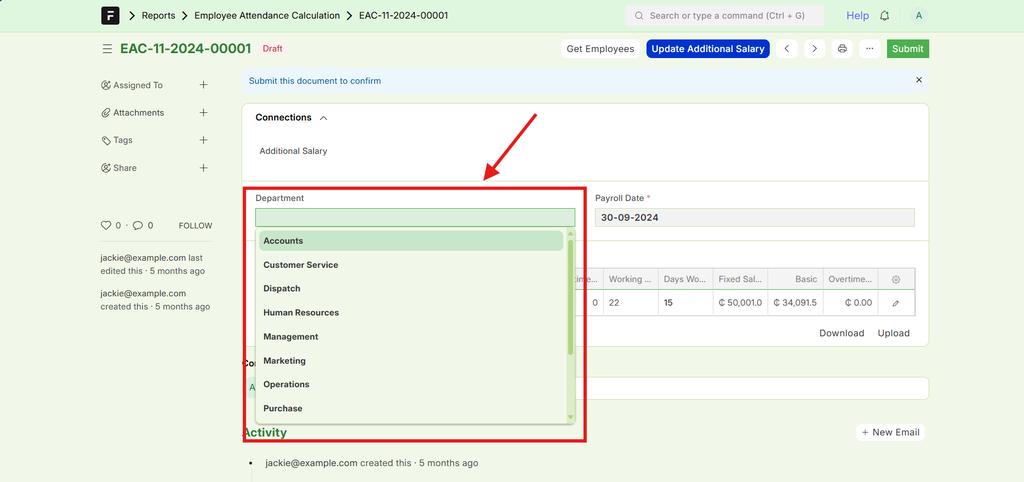
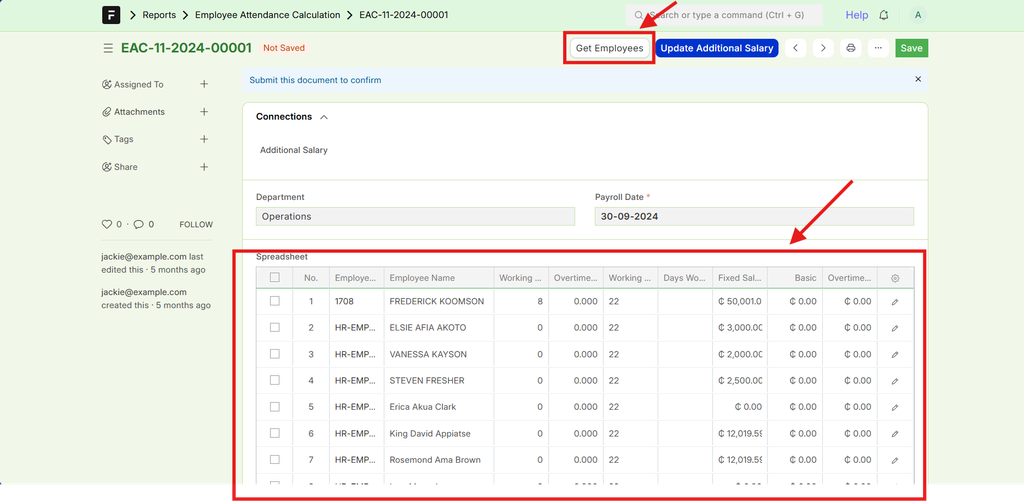
An employee’s details can be edited by selecting the pencil next to row of the employee.
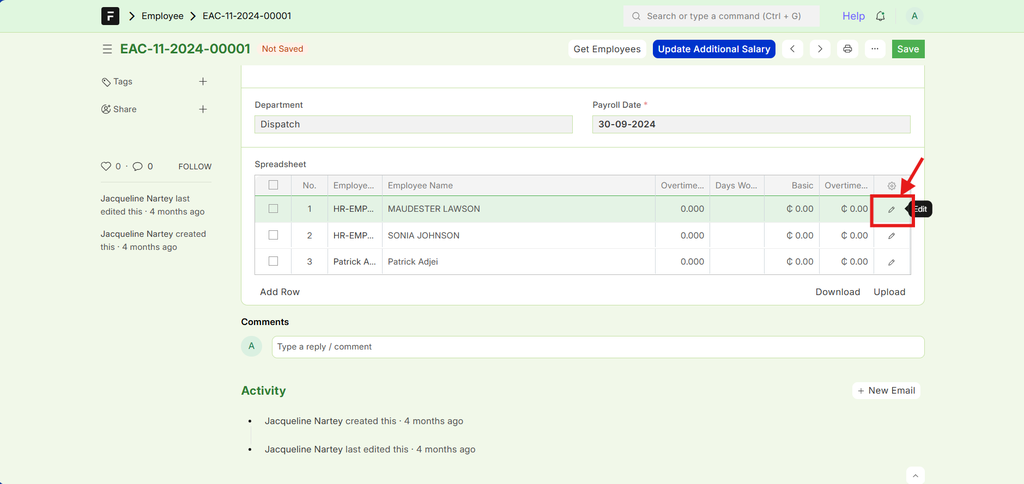
The employee ID is auto-filled but can be edited. The employee name, working hours, working days, fixed salary and daily wage are auto-filled. The overtime hours, days worked and absent days for the employee are set for the employee for the basic salary, overtime fees and other deductions calculations.
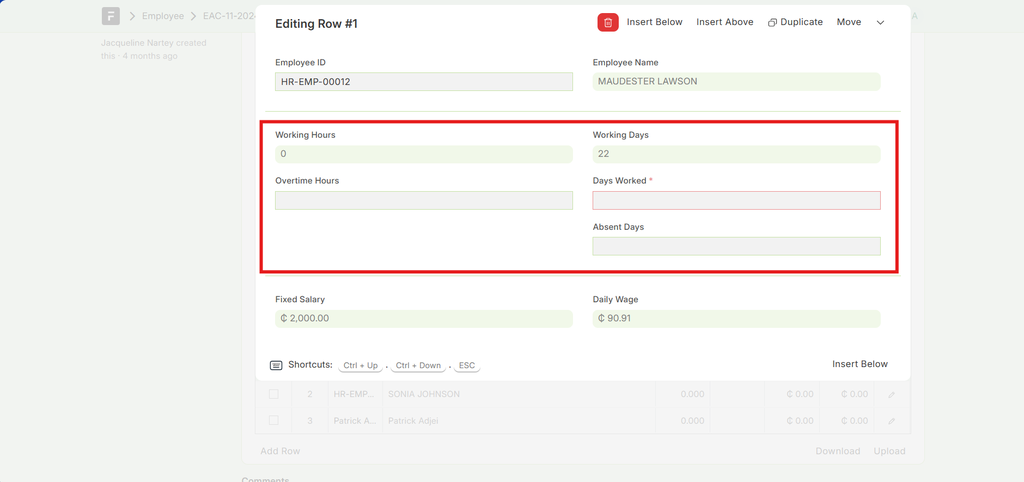
This feature will significantly enhance your experience and help you achieve your objectives more efficiently. Thank you for your continued trust and support. We look forward to bringing you more innovative solutions in the future.
No comments yet. Login to start a new discussion Start a new discussion